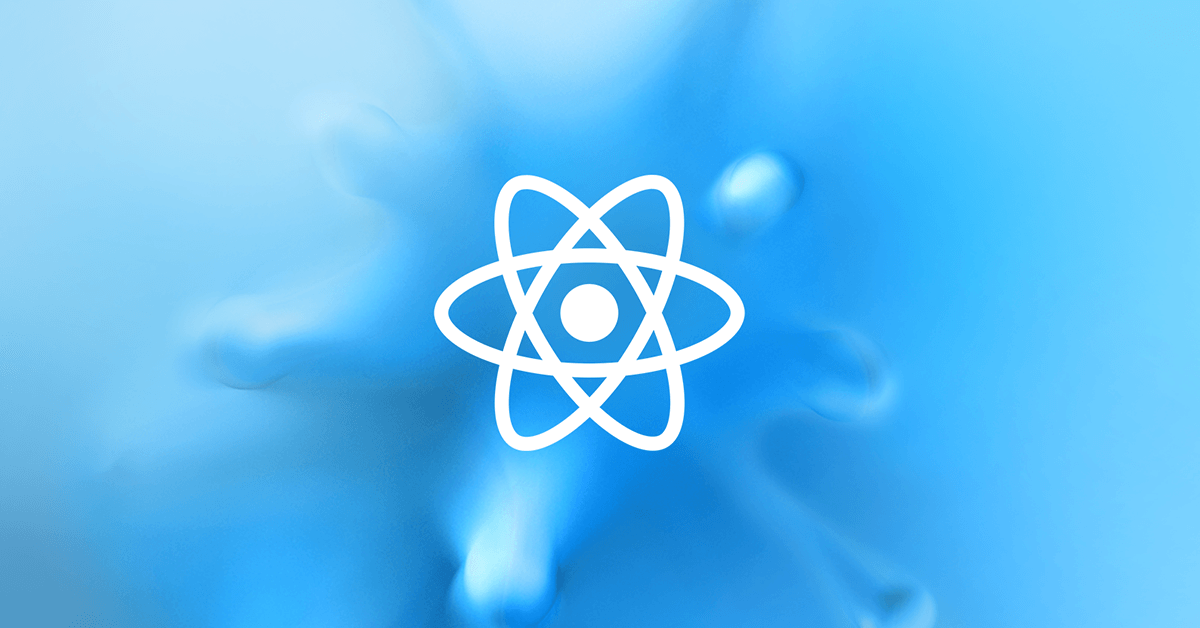React JS is a popular JavaScript library for building user interfaces. It is based on the concept of reusable components, which allows developers to create complex user interfaces using simple building blocks. React JS is declarative, component-based, and uses a virtual DOM to update the UI more efficiently. It also uses JSX syntax, which makes code easier to read and write. React JS is optimized for performance and has a large community of developers and users. Overall, React JS is a powerful and flexible tool for building user interfaces for a wide range of applications.
I will describe some tips and tricks that will help boost the performance of your React application.
React Profiler:
React Profiler is a tool provided by the React library that allows you to measure the performance of your React components. It helps you identify performance bottlenecks in your application by showing you which components are taking the most time to render.
The React Profiler works by recording the timing information of all the components that are rendered in your application. You can then analyze this data using the React Developer Tools in your browser to see which components are causing the most significant delays.
To use the React Profiler, you first need to import it from the ‘react’ package and wrap your application or a specific component with it. Once your app or component is wrapped, you can then use the React Developer Tools to start profiling your app.
The React Profiler provides a detailed view of how long each component took to render and how many times it was rendered. You can use this information to identify components that are taking too long to render and optimize them to improve the performance of your application.
Optimize Component Rendering:
There are many ways to optimize component rendering in React, which can significantly improve the performance of your application. Here are some tips:
- Use React.memo() to memoize components: By memoizing components, you can prevent unnecessary re-renders of components that have not changed. This can help reduce the number of times your components are rendered, improving performance.
- Avoid using inline functions in props: When passing down functions as props, avoid creating new function instances on every render. Instead, create them outside of the component and pass them down as a prop.
- Use the useMemo() hook for expensive calculations: The useMemo() hook allows you to memoize the result of expensive calculations, so they don’t need to be re-calculated on every render.
- Use the useCallback() hook for event handlers: The useCallback() hook allows you to memoize event handlers, preventing unnecessary re-renders when they are passed as props to child components.
Code splitting
Code splitting is a technique that involves breaking up a large codebase into smaller, more manageable pieces that can be loaded on demand. This can greatly improve the performance of a React app by reducing the amount of code that needs to be downloaded and parsed by the browser. Here are some steps you can follow to implement code splitting in your React app:
- Identify the parts of your app that can be split into smaller, independent modules. For example, if you have a large component that is rarely used, you could split it into a separate module that is only loaded when necessary.
- Use a bundler such as Webpack or Rollup to create multiple output files for your app. These files should correspond to the modules you identified in Step 1.
- Use dynamic imports to load the modules on demand. This can be done using the import() function in JavaScript. For example, instead of importing a module at the top of a file like this:
import { FirstComponent } from './FirstComponent;Lazy Loading
Lazy loading is a technique that involves loading resources only when they are needed, rather than loading everything up upfront. In a React app, this can be implemented using React.lazy function and the Suspense component.
Here are the steps to implement lazy loading in a React app:
- Identify the components or modules that are not needed immediately on app startup, but rather can be loaded on demand as users interact with the app.
- Wrap these components with the React.lazy function. For example:
Javascript
const FirstComponent = React.lazy(() => import('./FirstComponent));The import() function is used to dynamically load the component only when it’s needed.
- Wrap the React.lazy component with a Suspense component. The Suspense component displays a fallback UI until the lazy-loaded component is loaded.
import React, { Suspense } from 'react';
const FirstComponent = React.lazy(() => import('./FirstComponent));
function App() {
return (
<div>
<Suspense fallback={<div>Loading...</div>}>
<FirstComponent />
</Suspense>
</div>
);
}
export default App;
By implementing these tips and tricks, you can improve the performance and user experience of your React application.