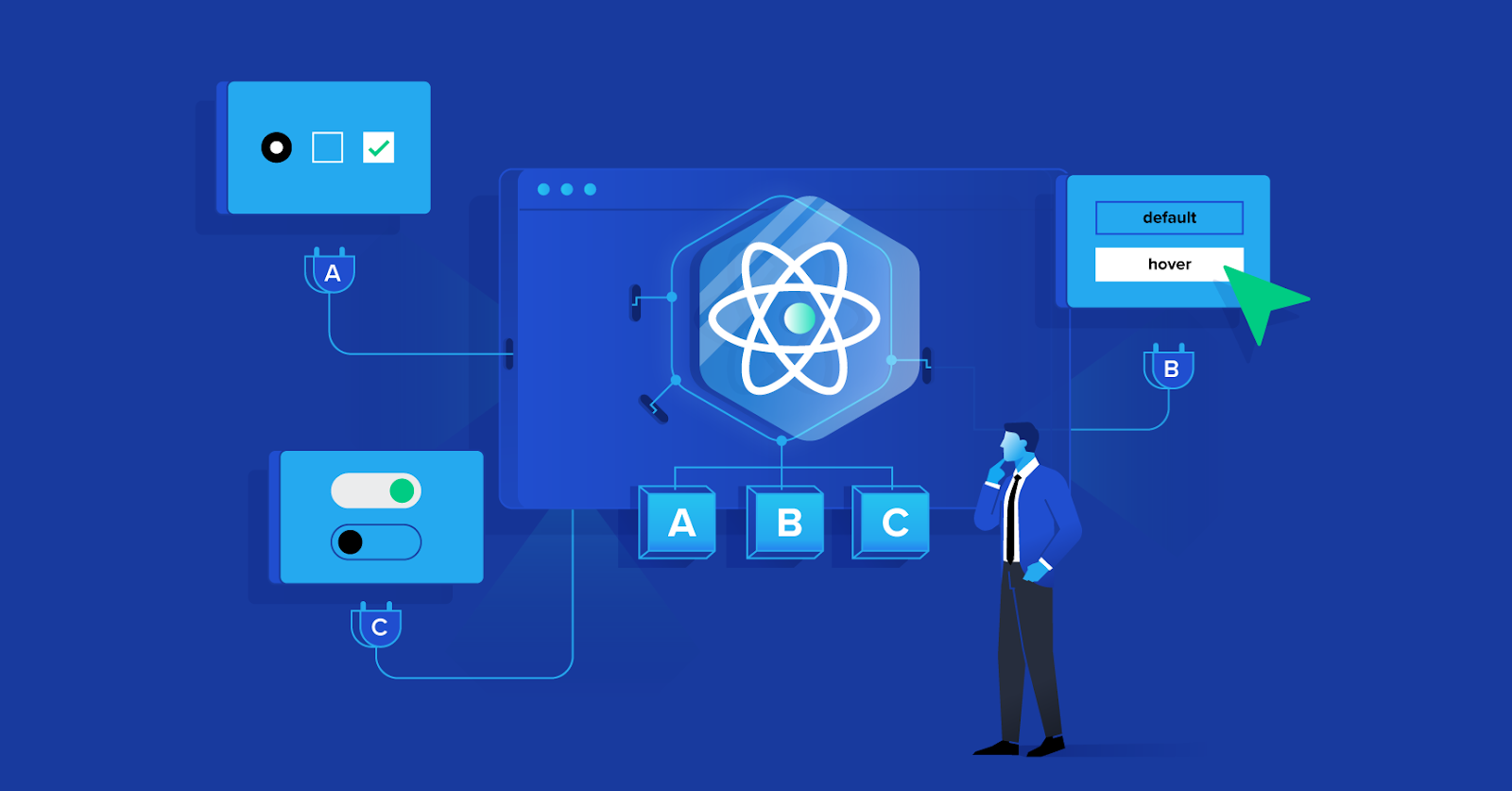React is a JavaScript library for building user interfaces. It is one of the most popular JavaScript libraries in the world. React is a declarative library, which means that you tell React what you want your UI to look like, and React figures out how to render it. This makes React very easy to use, and it also makes it very efficient.
React is also a component-based library, which means that you can build your UI out of small, reusable components. This makes React very scalable, and it also makes it very easy to maintain your code.
useState and useReducer is two most important hock that used widely in react app development. In this article I will visualize the scenario of useState and useReducer and also describe the difference between useState and useReducer.
useState:
useState is a React hook that allows you to manage state in functional components. State is data that can change over time, and it is used to keep track of things like the current value of a form input, the number of items in a shopping cart, or the user’s current location.
To use useState, you first need to import it from React. Then, you can use it like this:
const [state, setState] = useState(initialState);
Example:
const [name, setName] = useState(“ ”);
This would create a state variable called name that starts with the value “”. You could then use the setName function to update the value of the state variable. For example, you could do this:
setName(“Jhon Doe”);
Or,
const [user, setUser] = useState({
firstName: “”,
lastName: “”,
email: “”,
password: “”
})
This would aslo create a state variable called firstName, lastName, email, password that starts with the empty value. You could then use the setUser function to update the value of the state variable. For example, you could do this:
setUser({...user, firstName: “Jhon”});
setUser({...user, lastName: “Doe”});
………………….
…………….
useReducer:
useReducer is a React hook that allows you to manage state in functional components using a reducer function. A reducer function is a function that takes the current state and an action as input, and returns a new state.
To use useReducer, you first need to import it from React. Then, you can use it like this:
const [state, dispatch] = useReducer(reducer, initialState);
state is a variable that contains the current value of the state. dispatch is a function that you can use to update the state.
The reducer function takes two arguments: the current state and an action. The reducer function should return a new state.
For example, let’s say you have a shopping cart component. You could use useReducer to keep track of the items in the shopping cart. The reducer function could look like this:
Example:
function reducer(state, action) {
switch (action.type) {
case "ADD_ITEM":
return {
...state,
items: [...state.items, action.payload],
};
case "REMOVE_ITEM":
return {
...state,
items: state.items.filter(item => item !== action.payload),
};
default:
return state;
}
}
This reducer function would take two arguments: the current state and an action. The reducer function would return a new state based on the action.
For example, if the action type is “ADD_ITEM”, the reducer function would add the item to the shopping cart. If the action type is “REMOVE_ITEM”, the reducer function would remove the item from the shopping cart.
useReducer is a very powerful tool that can be used to manage state in React components. It is especially useful for managing complex state, such as the state of a shopping cart or a game.
useState and useReducer which is better:
The choice between useState and useReducer depends on the complexity of your state management needs and personal preference. Here are some considerations:The choice between useState and useReducer depends on the complexity of your state management needs and personal preference. Here are some considerations:
- Simplicity: useState is simpler and easier to use for managing basic state within a component. It requires less boilerplate code and is generally more straightforward to understand.
- Complex State and Actions: If your state has a complex structure or requires multiple actions with different transitions, useReducer provides a more structured approach. It allows you to define a reducer function that handles different action types and state transitions, making the code more organized and maintainable.
- External State Management: If your application has a global state management solution like Redux or Context API, using useReducer can be a natural choice. It aligns well with the Redux pattern and allows you to separate the state management logic from the component tree.
- Performance Considerations: In terms of performance, there isn’t a significant difference between useState and useReducer. However, if your state updates depend on the previous state, useReducer provides a more reliable way to update the state atomically, ensuring consistency.
In general, for simple state management needs, useState is often sufficient and easier to use. However, if you anticipate more complex state management requirements or prefer a structured approach, useReducer can provide better organization and maintainability. It’s important to choose the option that best fits your specific use case.