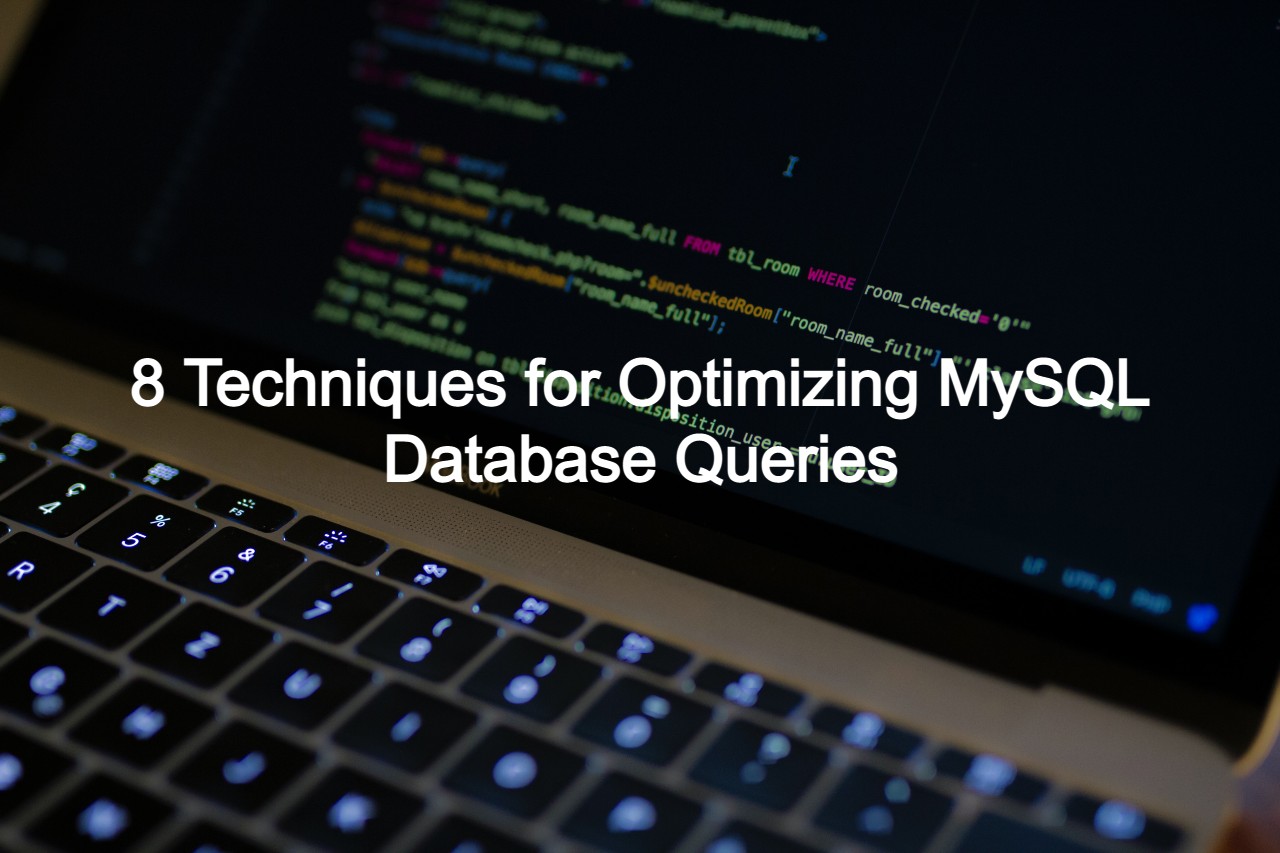Introduction
Optimizing database queries is a crucial task for ensuring efficient and speedy performance in software applications. With the exponential growth of data in today’s world, it’s essential to have a database management system that can handle large volumes of data and traffic with ease.
MySQL is an open-source relational database management system that provides a powerful solution for managing and organizing data. It’s a popular choice for many applications, ranging from small websites to large enterprise systems, due to its user-friendly interface, flexibility, and reliability.
However, even with a powerful tool like MySQL, poorly written queries can cause delays and slow down applications, leading to a negative user experience. Therefore, it’s essential to optimize queries for efficiency and performance.
In this post, I will discuss 8 techniques for optimizing MySQL database queries. By following these techniques, you can ensure that your application runs smoothly and efficiently, even with a large volume of data and traffic.
1. Use indexes
Indexes can significantly improve query performance by allowing the database to find and retrieve the required data quickly. Use indexes on columns frequently used in WHERE, JOIN, and ORDER BY clauses.
For example, you have a table named users with columns id, name, and email. If you frequently search for users by their email addresses, you can create an index on the email column to improve query performance.
CREATE INDEX idx_email ON users(email);2. Avoid using SELECT *
Instead of selecting all columns from a table, only select the columns that are needed for the query. This can reduce the amount of data that needs to be retrieved from the database and improve query performance.
For example, you have a table named products with columns id, name, description, and price. If you only need the name and price columns for a query, you can select only those columns to improve performance.
SELECT name, price FROM products WHERE id = 1;3. Use joins judiciously
Use JOINs only when necessary, and avoid using complex JOINs with many tables. When possible, denormalize your database to avoid JOINs altogether.
For example, you have two tables named orders and order_items. If you need to retrieve a list of orders with their associated items, you can use a JOIN to link the two tables.
SELECT orders.id, order_items.product_name, order_items.quantity
FROM orders
JOIN order_items ON orders.id = order_items.order_id
WHERE orders.user_id = 1;4. Use subqueries and correlated queries sparingly
Subqueries and correlated queries can be slow and inefficient, so use them only when necessary.
For example, you have a table named users and a table named orders. If you need to retrieve a list of users who have placed an order, you can use a subquery to achieve this.
SELECT id, name
FROM users
WHERE id IN (SELECT user_id FROM orders);5. Optimize WHERE clauses
Use WHERE clauses to filter data as early as possible in the query execution. Use IN, BETWEEN, and EXISTS operators instead of multiple OR operators.
For example, you have a table named products with a price column. If you need to retrieve a list of products with a price between 10 and 20, you can use the BETWEEN operator to filter the data.
SELECT name, price
FROM products
WHERE price BETWEEN 10 AND 20;6. Use UNION ALL instead of UNION
UNION removes duplicates, which can be a costly operation. If duplicates are not an issue, use UNION ALL to improve performance.
For example, let’s say you have two tables named fruits and vegetables. If you need to retrieve a list of all items from both tables, you can use UNION ALL to combine the results.
SELECT name FROM fruits
UNION ALL
SELECT name FROM vegetables;7. Avoid using functions in WHERE clauses
Functions in WHERE clauses can prevent the use of indexes and slow down query execution. Instead, use precomputed values or denormalize your data to avoid using functions.
For example, you have a table named users with a created_at column. If you need to retrieve a list of users who signed up within the last month, you can calculate the date range and use it in the WHERE clause.
-- Calculate the date range for the last month
SET @start_date = DATE_SUB(NOW(), INTERVAL 1 MONTH);
SET @end_date = NOW();
-- Use the date range in the WHERE clause
SELECT id, name, created_at
FROM users
WHERE created_at >= @start_date AND created_at < @end_date;8. Use EXPLAIN to analyze queries
Use EXPLAIN to analyze queries: EXPLAIN is a command that shows how MySQL executes a query. It can help you identify slow queries and optimize them.
Let’s say you have a table named “orders” with columns “id”, “user_id”, “date_created”, and “total_amount”. You want to retrieve a list of orders for a specific user and sort them by date created in descending order.
The query you use is:
SELECT id, user_id, date_created, total_amount
FROM orders
WHERE user_id = 123
ORDER BY date_created DESC;To analyze this query using EXPLAIN, you can simply add the keyword “EXPLAIN” in front of the query:
EXPLAIN SELECT id, user_id, date_created, total_amount
FROM orders
WHERE user_id = 123
ORDER BY date_created DESC;This will return a result set that shows how MySQL plans to execute the query, including which indexes will be used and the order in which tables will be joined. You can use this information to identify any potential performance issues with your query and optimize it accordingly.
Conclusion
In conclusion, optimizing MySQL database queries is essential for improving application performance and providing a better user experience. By using the eight techniques discussed in this post, you can significantly improve query performance, from using indexes to avoiding functions in WHERE clauses. Remember to use EXPLAIN to analyze queries and identify slow queries that need optimization
Takeaways
- Use indexes on columns frequently used in WHERE, JOIN, and ORDER BY clauses.
- Avoid using SELECT * and only select the columns needed for the query.
- Use JOINs only when necessary and denormalize your database to avoid JOINs altogether when possible.
- Use subqueries and correlated queries sparingly.
- Optimize WHERE clauses to filter data as early as possible in the query execution.
- Use UNION ALL instead of UNION if duplicates are not an issue.
- Avoid using functions in WHERE clauses and use precomputed values or denormalize your data instead.
- Use EXPLAIN to analyze queries and identify slow queries to optimize.
I hope these techniques help you optimize your MySQL database queries! If you have any questions or comments, feel free to leave them below.
For more information on MySQL and database optimization, check out the resources below:
Thank you for reading! If you enjoyed this post and want to learn more about backend development, system design, and software architecture, be sure to follow me on social media for updates on new posts and other exciting news in the world of software engineering.
Mehedi Hassan Durjoi
Software Engineer
Bitbyte Technology Ltd